What is Internal Linking
Internal links are those hyperlinks which are pointed to another page or content of your own blog/website. In other words, connecting each and every web page in your whole blog/site is known as internal linking. These links can be added in the menu, content, sidebar or anywhere in your blog/site.
Recommended: What are backlinks and how to get
Why Internal Linking is Important
Types Of Internal Linking
There are basically four different kinds of internal links. Each of these methods are important for your website.
- Menu Links: Menu are navigational links in that they are used to help direct the user to specific places on your website. These are the categories that are on the “menu” section of your website.
- Footer Links: Footer links are located at the bottom (the footer) of the page and are typically navigational links. For example, you can include various widgets in the bottom of the page to direct users to these specific pages.
- Sidebar Links: Many websites use a sidebar and the links on this part of the website are known as sidebar links. For example, you can have a sidebar to link to popular posts and to other recent blogs.
- Body Links: Body links are included in the body of the website page.
Ways To Improve
Link Your Posts With Each Other
When you are writing a post about a topic and in the post there are certain word/phrases about which you have already written posts then must link those words/phrases with your previous posts. For example, i am writing a post about "backlinks and tools to check backlinks" and i have already written a post about backlinks checker tools then i should link "tools to check backlinks" to my previous post. It is a great way of improving Internal Linking and being used by many popular sites like Wikipedia.Rich keyword Links To Main Navigation
Users will expect to see a top navigation on your website. Use your navigation to direct users to your key categories and pages. It will help your users to know about what all they can find in your site and will increase your page views and will provide better internal linking.Sidebars and Widgets
Adding sidebars to your blog/site is very important. It will give user a better view of whats trending and will also increase your page views. YouTube's some pages has most page views in the world....! because of its sidebars. Sidebars mostly contains popular, recent and random posts but it depends on the contents of your site.Use of Keywords In Your Anchor Text
We know that Google evaluates two main factors when determining its search results. These are:
- Authority
- Relevancy
Google also checks for relevancy. Which means looking at the anchor text, the keywords in the link.
Google assumes that if you have words in a link, there is a good chance that the words relate in some way to the page being referenced by the link. For example, if we want to link a phrase which will points to post about WordPress Plugins then our link must contain the Keyword "WordPress Plugins".


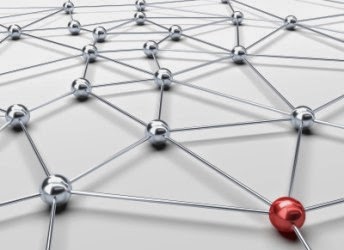
Post a Comment Blogger Facebook
Please Do not Spam. Give us Positive feedback to make this blog more better.