What are Sitemaps?
Sitemaps are the lists of pages on your site.Creating and submitting a Sitemap helps make sure that Google knows about all the pages on your site, including URLs that may not be discoverable by Google's normal crawling process.It can be either a document in any form used as a planning tool for Web design, or a Web page that lists the pages on a Web site, typically organized in hierarchical fashion. Google introduced Google Sitemaps so web developers can publish lists of links from across their sites. The Sitemap files contains URLs to these pages so that web crawlers can find them. Bing, Google, Yahoo and Ask now jointly support the Sitemaps protocol.
Types of Sitemaps
There are two popular versions of a site map. An XML Sitemap is a structured format that a user doesn't need to see, but it tells the search engine about the pages in a site, their relative importance to each other, and how often they are updated. HTML sitemaps are designed for the user to help them find content on the page, and don't need to include each and every subpage. This helps visitors and search engine bots find pages on the site.
Why use Sitemaps
Site maps can improve search engine optimization of a site by making sure that all the pages can be found. This is especially important if a site uses a dynamic access to content such as Adobe Flash or JavaScript menus that do not include HTML links.
Since Bing, Yahoo, Ask, and Google use the same protocol, having a Sitemap lets the four biggest search engines have the updated page information. Google Webmaster Tools allow a website owner to upload a sitemap that Google will crawl, or he can accomplish the same thing with the robots.txt file.
Since Bing, Yahoo, Ask, and Google use the same protocol, having a Sitemap lets the four biggest search engines have the updated page information. Google Webmaster Tools allow a website owner to upload a sitemap that Google will crawl, or he can accomplish the same thing with the robots.txt file.
Submit Multiple Sitemaps for Blogger
To generate sitemaps for your blog follow these steps:
- Go and check your blogger dashboard to see how many posts have you written so far.
- Check total number of posts. The count is visible just below your blog title on your dashboard.
- If your total post count is less than 500 then you must submit the following sitemap.
Posts less than 500
atom.xml?redirect=false&start-index=1&max-results=500
Posts More than 500 and less than 1000
atom.xml?redirect=false&start-index=1&max-results=500
atom.xml?redirect=false&start-index=501&max-results=500
Posts More than 1500
atom.xml?redirect=false&start-index=1&max-results=500
atom.xml?redirect=false&start-index=501&max-results=500
atom.xml?redirect=false&start-index=1001&max-results=500
Till now you have created sitemaps for your site/blog. Lets now submit your created sitemaps
Submit Your Sitemaps
- Go To Google Webmasters
- Here you will see list of all blogs that you created. Choose your main blog
- You are now on the Dashboard page.
- Click the More » Link just under the sitemaps report.
- Towards top right side, click the ADD/TEST SITEMAP button
- In the empty blank paste your first sitemap and then click "Submit Sitemap". Repeat this step for remaining sitemaps until you have finished submitting all the sitemaps that you generated.

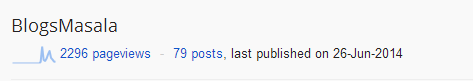
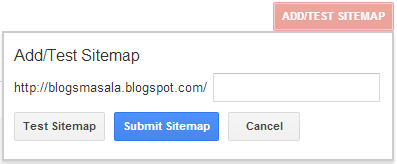

Post a Comment Blogger Facebook
Please Do not Spam. Give us Positive feedback to make this blog more better.